Within Internet Explorer the Favicon is displayed on the Address line and in the Favorites menu. Mozilla users, can see this icon, in the tabs they create too. Look up and you'll see this near "Quest For Thought"
 or
or  or
or  or
or  or
or  or
or 
You could add one to your web page too. It's super easy.
I used MpP, to find an icon I liked best. There's also Delta-Tango-Bravo. And if you cannot find anything you like, you could create a brand new icon from image files you have using FavIcon from Pics. Creating a 16px by 16px image is a piece of work in itself, but for those of you who can't find ANYTHING at all, here's a good photoshop tutorial.
Once you've decided what you want to use, upload it onto a file server. Make sure the image you intend to use is either in the .gif or .png or .ico formats. I use Ripway. Add the following two lines of code in between the head tags of your template code.
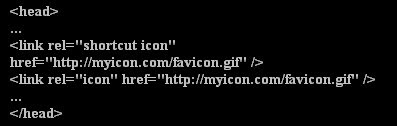
Where "http://myicon.com/favicon.gif" is the url of your favicon image- Save the template, and you're all set to go!! The url of the image, as you can see, is a direct link to the image file and shouldn't include words like ".php?" or ".asp".
It doesn't work quite as smoothly with IE, so for all you not-so-enlightened ones, wake up and see the light- shift to Mozilla. If you MUST use IE-
1. Make sure the file is named favicon.ico and is placed in the root folder of your web server.
2. Add your page to the favorites list. If it already exists there, then remove it and add it again.
3. Clicking on the "e" in your browser's address bar of your webpage, and moving it towards the right slightly two or three times sometimes helps. (I swear it does)
4. Clean up your temporary internet files folder and load your page afresh.
5. Sometimes, it's imperative that you use an absolute address to the file and not a relative one. (i.e, instead of an href="//favicon.ico", you have to use a complete address- which starts with an "http" like href="http://mysite.com/ favicon.ico")
If it STILL doesn't work, take the hint, and shift!
All my love.




i use mozilla. i looked up, as instructed, but couldn't see the favicon, just the mozilla firefox icon.
You can you can. I think you opened the previously cached page.
Type the address up in a new window, and it should work.
SG.
Thanks dude. You can see how I have used this post to my benefit at http://nonsenseofkaushik.blogspot.com
Get rid of that goddamn virtual sheep.
Kaushik